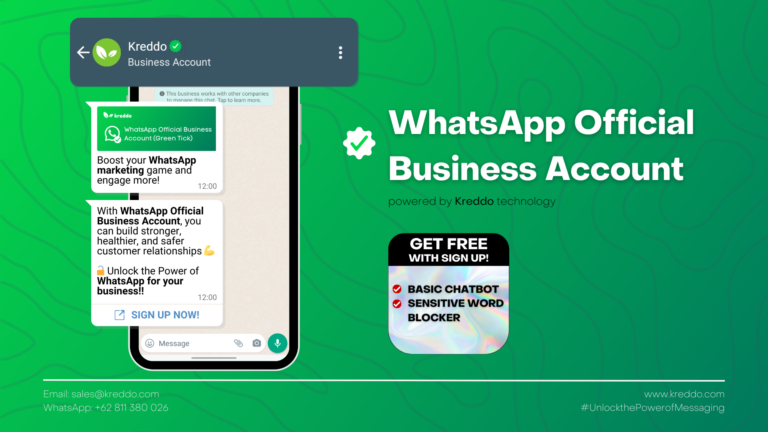How to Get WhatsApp Green Tick

Obtaining the WhatsApp Verified Badge or the green checkmark on WhatsApp Business can make a significant impact in the world of business, as it helps to enhance customer trust in your business. If you want to learn more about WhatsApp Green Tick, please read What is WhatsApp Green Tick?
WhatsApp Verified Badge or WhatsApp Green Tick can only be obtained if you have the WhatsApp Official Business Edition or WhatsApp Business API. It is different from the regular WhatsApp Messenger or regular WhatsApp Business that can be downloaded for free from the Google Play Store or Apple App Store.
Table of Content:
1. Procedure and Eligibility Requirements to Apply for the Green Tick on WhatsApp
You must use the WhatsApp Business API Account. You can register the WhatsApp API Account through Kreddo
Prepare the Required Documents.
The business must be a legal entity or company and have a company website. Some documents that need to be prepared for users from Indonesia include NIB, NPWP, responsible person’s NIK, Utility Bill, bank statements, and other relevant documents according to the type or nature of the business.
Have a Verified Facebook Business Manager Account
Complete the verification process for your Facebook Business Manager account. In this case, you need to activate 2-step authentication, and Kreddo will assist you in the verification process.
Register the desired phone number and display name for your WhatsApp Account
The next step is to determine the number you want to use for the WhatsApp green tick and your business’s display name, which can affect the approval process. When applying, ensure that your Business display name complies with the guidelines. If there are inconsistencies between the display name and external branding or if there is an unclear relationship with the business, your request may be rejected. Additionally, if you change the display name of your business account after obtaining official business account status, you will have to go through the same process from the beginning. Being verified once for your business does not guarantee that you will receive verification again.
Kreddo will assist in registering your Account as WhatsApp green tick or Official Business Account Verified
Wait for the Verification Process.
After completing the above steps, you only need to wait for the verification process to be completed. Once the verification process is finished, your WhatsApp business account will automatically have a green tick next to the profile.

2. How Much does it Cost to Get the Green Tick on WhatsApp?
You do not need to pay any fees to obtain the WhatsApp green tick.
3. How Long does the Green Tick Verification Process on WhatsApp Take?
The verification process for the WhatsApp green tick application generally takes 1-2 business days, but it may take more than 1 week or longer depending on the assessment process by WhatsApp.
4. Can the WhatsApp Green Tick Application Process be Rejected?
It is important to note that obtaining the WhatsApp green tick requires patience and a process. By registering and using WhatsApp Business API, the WhatsApp business number you register will not immediately receive the green tick.
Once the registration process for WhatsApp Business API is completed, your business can start using its features such as WhatsApp Blast for marketing purposes or utility services. You can also utilize the Authentication service provided by Kreddo. One tip to increase the chances of getting the WhatsApp green tick is to demonstrate online presence. However, please note that paid content or promotions are not considered as sources for review. To increase the likelihood of your WhatsApp business account being approved for the green tick, your business should be well-known and authentic within the community.
Here are some possible reasons for the rejection of the WhatsApp green tick application:
The Account Applied Is a Personal Account
WhatsApp only provides the green tick to business accounts. Therefore, make sure that the number is only used for business purposes and not for personal accounts.
Falls Under Prohibited Business Categories
Another possible reason is that the business falls under prohibited categories. The following are types of businesses that will not be verified by WhatsApp:
- Illegal products or services
- Tobacco and related accessories
- Weapons, ammunition, or explosives
- Alcohol or alcoholic beverages
- Dating services
- Gambling
- Illegal drugs/narcotics
- Sale of live animals
- Medical products and healthcare
- Cryptocurrency-related businesses
- Adult products or services
- Please read more here: WhatsApp Commerce Policy
Incomplete Documents
The document requirements indicate that a business is legal, and WhatsApp considers it a legitimate business rather than a fraudulent entity.
Conclusion and Summary
How to Register for WhatsApp Green Tick Verification?
You don’t need to worry. You can apply for the WhatsApp green tick through WhatsApp Business API providers like Kreddo. The experienced Kreddo team will assist you. Schedule a personal consultation by accessing the Contact Us menu.
Related Article

Subscribe to Our Newsletter
Sign up in the newsletter form below to receive the latest insights, news and updates from our company.